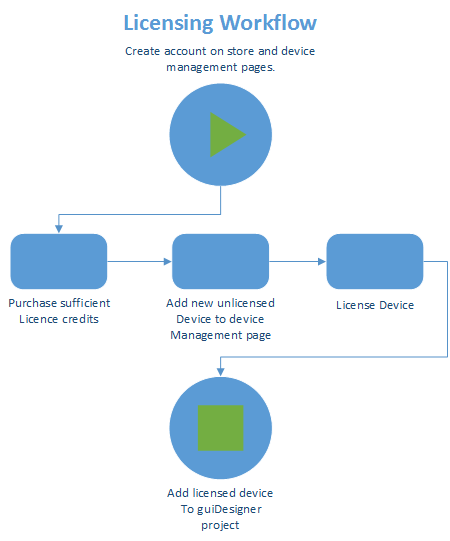Table of Contents
Licensing
iViewer 4 and 5 are licenced on a per-device basis (per Apple device, Android Device etc). Our licensing system does not relate to your Apple ID, but instead uses a unique identifier for your device as the basis for the license.
iViewer Lite
iViewer Lite is licenced by purchasing it directly from the Apple App Store, no other licensing is required. It can then be used on any device attached to the Apple ID that was used to make the purchase. Compare the versions of iViewer on our website.
iViewer Lite is available only on the Apple App Store.
Try iViewer For Free!
The free version of iViewer has a number of limitations, however you can remove these limitations and test larger guiDesigner projects in CommandFusion iViewer for free!
All you need to do is remove any non-loopback systems from the system manager and clear the control system properties within your Project Properties in guiDesigner and you can upload a GUI to your device without page/subpage limitations to see how it would look. This is great for testing if iViewer is right for you, and it gives you the opportunity to learn the ins and outs of guiDesigner without spending a cent!
This effectively creates a demo version of iViewer (without external control capabilities), so you can make an informed decision about purchasing a licence. This is also a great tool for creating a demo interface for showcasing on your client's own mobile devices.
If you do decide to purchase a licence, simply add your licensing details to the GUI, and add your control systems and away you go.
Unlicensed (Free)
iViewer for Mobile Devices is free to use on any device, with the following limitations placed on unlicensed devices:
- Only one portrait page and one landscape page (no page flips).
- No subpages are allowed.
- No HTTP Requests via our JavaScript API (CF.request function is disabled).
- GUI Linking is not allowed
- Popup message every few minutes to remind you to purchase a license when ready
All of these limitations (except the popup message) are lifted on unlicensed devices if you do not have any external communication sockets defined (no control system defined in your GUI Project properties, and no external systems defined in System Manager).
The one exception to the above rule are Loopback systems defined in System Manager (ie. Systems defined to communicate to IP address 127.0.0.1, in order to communicate directly back to iViewer in order to create demo user interfaces, etc).
In summary, if you only have loopback system(s) defined (or no connections defined in your GUI at all), then no license is required for page flip, subpages and HTTP requests to be fully functional.
Single Page License (Paid)
iViewer 5 introduces a new Single Page license mode. By licensing a device with a single page license, the popup message and subpage limitations are removed, but page flips still remain disabled.
This is a lower cost licensing method intended for small single page projects.
You can license a device running iViewer 5 via the LaunchPad website. First you add the device to your iViewer licenses page of the LaunchPad website, then a button to license for single page use will appear.
Fully Licensed (Paid)
By fully licensing a device to run iViewer, you enable page flips and subpages whilst having external communication sockets fully available.
Version Comparison
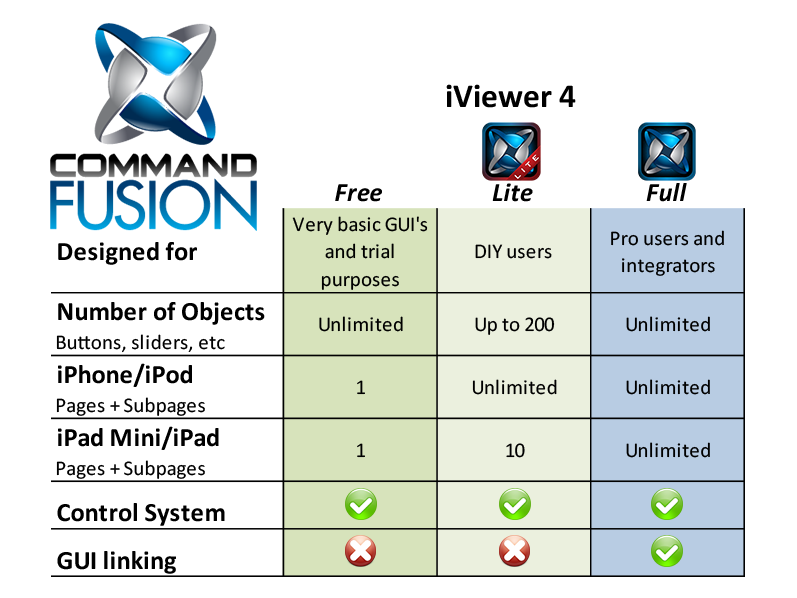
Purchasing, Managing and using Licenses
To learn how to purchase, manage and use your licenses start with this page.