User Tools
Sidebar
Navigation
software:gui-designer:theme-library
Table of Contents
Theme Library
The Theme Library allows you to use pre-defined themes within your projects. These themes can be created and shared by anyone.
Note: Currently sharing is a manual process. We are working on ways to allow full sharing directly within guiDesigner. But for now, you need to share the theme GUI file and all images manually.
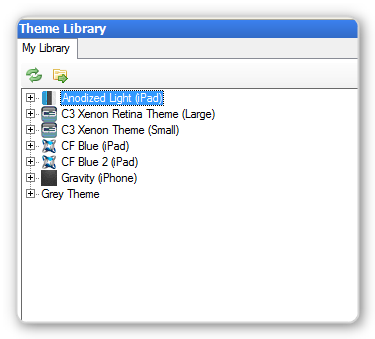
Accessing the Theme Library
There are two ways to access the Theme Library within guiDesigner:
- Click on the 'world' icon in the Theme Manager window (resize the theme manager window if it is not visible)
- Select Themes > Theme Library from the main menu
Built in Theme Library
guiDesigner comes with some built-in themes. To learn more about the inbuilt themes click here.
Theme Groups
Groups are a collection of GUI Objects which can be dragged and dropped in two ways:
- Dragged into the project tree - this will create a copy of the group as a new subpage in the open project.
- Dragged onto an open page/subpage - this will create copies of all the GUI objects within the group (buttons, etc) directly onto the page (rather than creating a subpage).
Creating Theme Library Entries
See our wiki entry on how to create your own Theme Library entries.
software/gui-designer/theme-library.txt · Last modified: 2013/11/08 02:58 by aaron
