User Tools
Sidebar
Navigation
software:ir-learner:ir-waveform-view
Table of Contents
IR Waveform View
Version 1.5.805 (current beta version) and up of CommandFusion's IR Learner software allows you to view the waveform of a learnt IR Command.
This allows you to further analyse the learnt command and quickly and easily see any differences in the waveform between learnt codes.
Possible Uses
Typically, learnt codes from the same remote control will be very similar. So you can quickly and easily tell if a code has been learnt incorrectly.
This functionality could also be used to pull apart an IR code, measure timings and much more.
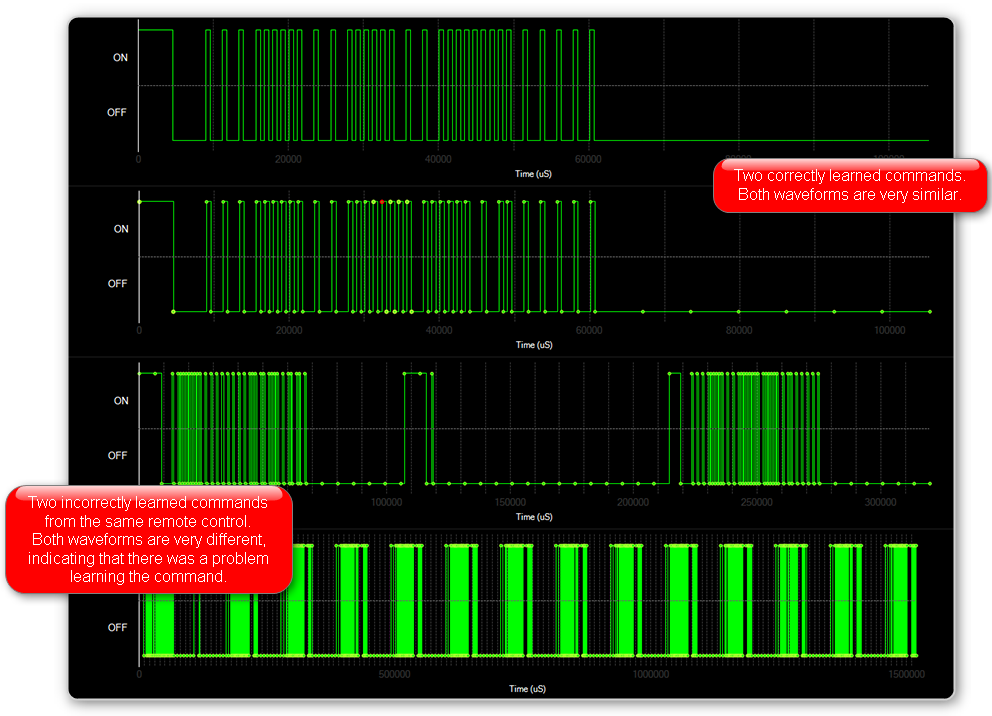
How To View IR Waveform
Click the 1. Waveform tab in the IR Learner software.
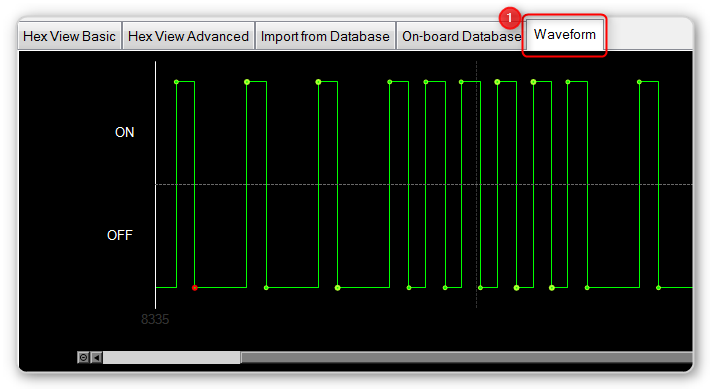
Zooming
You can zoom in on a particular section of the waveform by using your mouse to highlight the part you wish to zoom in on. When you let go of the mouse button, the software will automatically zoom in on the selected section.
You can then zoom in further using the same method.
To zoom out, you can either use the zoom bar, or double click to zoom out one step.
Measuring Timings
To measure the timing of an on or off of the IR code, there are timing dots shown on the waveform. When you mouse over one of these dots, it will show the on or off period (in uS) directly to the dots right.
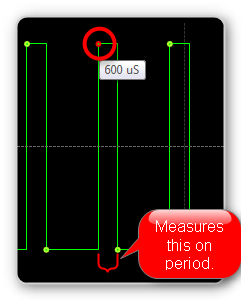
software/ir-learner/ir-waveform-view.txt · Last modified: 2013/08/19 04:51 by aaron
