User Tools
Sidebar
Navigation
software:gui-designer:theme-manager
Theme Manager
The theme manager is the collection of themes in your current project. You can add themes into your project from the Theme Library.
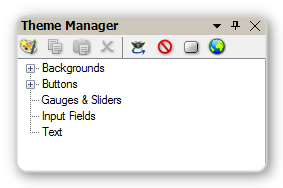
Theme Manager ToolBar

1 - Create New Theme
Opens a create theme window, the options in the window will vary depending on what item in the theme manager you had selected.
2 - Copy Project Theme
Copies the theme of the item you have selected in the theme manager to the clipboard so it can be pasted somewhere else in the project or to a different project all together.
3 - Paste Project Theme
Pastes a copied theme from the clipboard to the theme selected.
4 - Delete Project Theme
Deletes the selected theme from the theme manager.
5 - Import Themes From Project
Import a theme from another .GUI file.
6 - Cleanup Project Themes
Deletes themes in the theme manager that are not assigned to GUI objects.
7 - Automatically Create Button Themes
Automatically imports button images into themes. To do this you must select a folder full of image files, names with each button ending in '_off' and _on'. E.g. somebutton_off.png, somebutton_on.png
8 - Theme Library
Shows or hides the Theme Library.
software/gui-designer/theme-manager.txt · Last modified: 2013/05/16 05:53 by aaron
