User Tools
Sidebar
Navigation
software:gui-designer:webpage-tool
Webpage Tool
The webpage tool allows for a browser window to be embedded in the GUI.
To implement the webpage tool in guiDesigner:
- Select the webpage tool icon
 on the tool bar.
on the tool bar. - Then draw a box roughly the size of the webpage window you wish to use. This size can be edited later on.
Webpage Properties
To access the webpage properties, right click on the webpage tool you have placed and choose Webpage Properties.
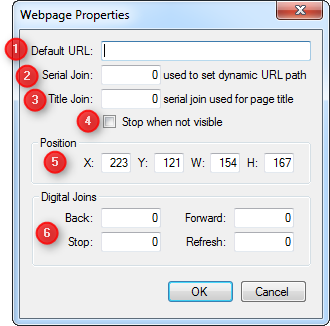
1 - Default URL
The default URL that the webpage tool will load.
2 - Serial Join
This allows you to dynamically set the URL.
For more info on how joins work, see our Joins page.
3 - Title Join
Applies the webpage title string to the nominated serial join.
4 - Stop when not visible
This will stop anything happening on the loaded webpage when it is not visible e.g. when the webpage is on a subpage that is sometimes hidden from view.
This is useful for stopping audio from being heard when the webpage is not visible.
5 - Position
This option allows for manual entry of the position and size of the webpage.
- X Position (left of webpage)
- Y Position (top of webpage)
- Width of the webpage
- Height of the webpage
6 - Digital Joins
The digital join associated with the relevant actions of the browser. Triggered when the digital join is set high. e.g. a back button with the digital join set at the same join number.
software/gui-designer/webpage-tool.txt · Last modified: 2013/11/04 02:42 by aaron
